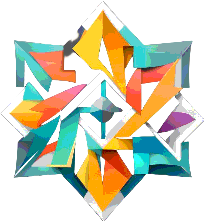
Anyone who needs to handle images, for web design, email design, or software development, needs a quick and easy way to resize, resample, trim, clip, rotate and color, and then be able to use that image in
a selection of formats. This tool, the GEN Image Toolkit provides exactly that. Super fast image refactoring for fast throughput processing.
You can manipulate the image, and then save it as WebP, PNG, SVG, or convert it to Base64
(for Email Embedding) or Ascii/UTF-8 Artwork. SVG Images are converted to and from bitmap automatically. You have revert, undo, redo, and restart options, as well as finely tuned editing tools.
The tool provides access to apply watermarks, and QR Codes as well as speed features such as being able to set a float and padding for inline use.
IMPORTANT: If you resize the image, or change any of the RGB or brightness sliders, it will revert to the original image. This is because repeated scaling or resampling will degrade the image. Make
size and RGB adjustments first.
